[Newsmaker] Hands-on: What you can do with Galaxy Z Flip when folded
By Song Su-hyunPublished : Feb. 12, 2020 - 10:51

SAN FRANCISCO -- There are more things that can be done on a tiny 1.1-inch display on the cover of Samsung Electronics’ palm-sized foldable Galaxy Z Flip than many would have thought, which maximizes both fun and convenient elements of the brand new mobile form factor.
The Korea Herald got a chance to check out the new flip-type foldable gadget at the Galaxy Unpacked 2020 held in San Francisco on Tuesday.
The tech giant highlighted that its foldable device can now be folded into a smaller size that puts compactness as the top priority in terms of design. But it also hopes the compact design will not undermine user convenience.
So what can users do with the compact foundation-like phone when it’s folded?
By default setting, the cover display placed in the down-left corner of the flip form shows basic information such as time, date and battery life.
When users swipe with a thumb to the right, the small screen displays a list of app notifications in use.
By touching a new message icon there, users can directly be led to the new message which opens on the 6.7-inch main display as they unfold the device.
When music is being played, the play-pause icon appears on the cover, allowing users to control the music player without the need to open the device.
And even when it’s folded, users can receive voice calls through the speakerphone mode with no need to unfold the phone.
While the cover display is basically designed to increase convenience of the flip phone, it also offers a fun feature.
Users can take selfies using the 12-megapixel rear camera by quickly pressing the Bixby button on the side of the device twice.
Selfie shots can be taken with a single press of the volume button as well as the palm gesture function that enables users to show up their palms in the air as a gesture to control the camera.
The cover display then shows previews of the selfies, about 37 percent of the full images are shown on the main display.
By Song Su-hyun (song@heralcorp.com)
Korea Herald correspondent



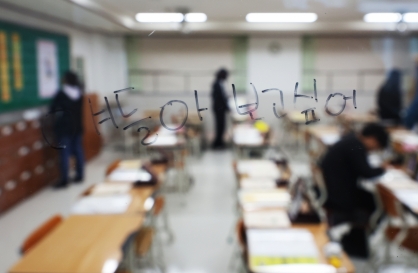




![[KH Explains] How should Korea adjust its trade defenses against Chinese EVs?](http://res.heraldm.com/phpwas/restmb_idxmake.php?idx=644&simg=/content/image/2024/04/15/20240415050562_0.jpg&u=20240415144419)
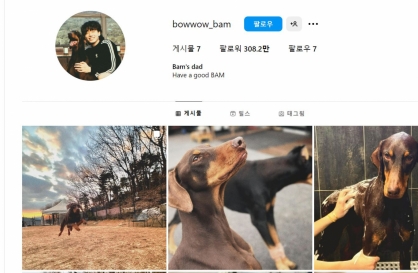



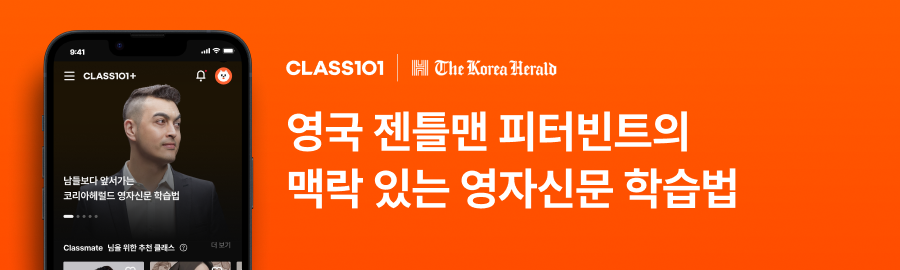





![[Today’s K-pop] Stray Kids to return soon: report](http://res.heraldm.com/phpwas/restmb_idxmake.php?idx=642&simg=/content/image/2024/04/16/20240416050713_0.jpg&u=)